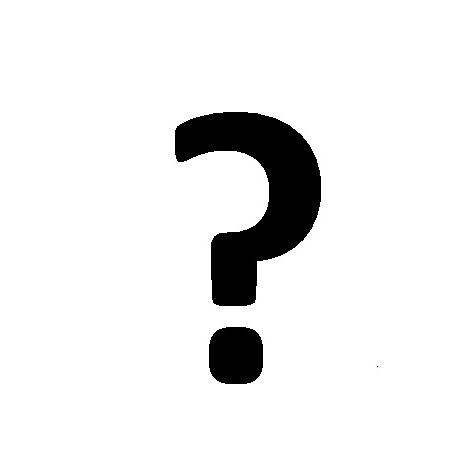Vodafone 902T Handbücher
Bedienungsanleitungen und Benutzerhandbücher für Smartphones Vodafone 902T.
Wir stellen 1 PDF-Handbücher Vodafone 902T zum kostenlosen herunterladen nach Dokumenttypen zur Verfügung Betriebsanweisung

Vodafone 902T Betriebsanweisung (307 Seiten)
Marke: Vodafone | Kategorie: Smartphones | Größe: 10.44 MB |

Inhaltsverzeichnis
Contents
3
Copyrights
21
MOBILE PHONE
22
FCC Notice
26
Main Display
33
USIM Card
40
Battery Pack
42
Memory Cards
44
Call Log
57
Call Barring
65
Call Waiting
67
Text Entry
70
Undo/Redo
73
Video Call
93
Indicators
106
Pictures
109
Send Functions
110
Key Operations
110
Picture Sizes
110
Multi Shots
113
Frame Setting
113
Auto Bracket
114
Adding a Frame
116
Adding a Stamp
117
Adding Text
118
Video Sizes
122
Playing a Video
123
Recording Sound
124
Date Stamp
126
Shutter Sound
126
Self-view
128
Storage Place
128
Delay Timer
129
Mobile Light
129
White Balance
130
Exposure Control
130
Preview Setting
131
Messaging
134
Message Menu
136
About MMS
137
MMS Settings
146
Sending Settings
147
About SMS
149
SMS Settings
153
Unsent Messages
159
Vodafone live!
160
In Open Style
162
Bookmarks
163
Using Bookmarks
164
Browser Settings
168
Applications
169
Games&More Menu
170
Starting V-appli
172
V-appli Settings
173
Managing V-appli
174
Media Player
175
Data Folder
182
TV Display
189
Using vObjects
190
Settings
198
Display Settings
199
Phone Profi les
206
Language Setting
214
Shortcut Menu
215
Shortcut Keys
216
Answerphone
221
Call Settings
222
Setting Mute
223
PIN Codes
234
Phone Lock
236
Key Guard
239
Adding a Network
242
USIM-appli
249
Calendar
250
Alarm Time
255
Calculator
256
Converter
257
Voice Recorder
258
Countdown Timer
260
Number Memo
262
World Clock
263
Multi Task
264
Saved Barcodes
268
Flashlight
269
File Transfer
272
About Bluetooth
273
Compatible
276
Using Bluetooth
277
for Sending Data
277
Appendix
288
Function List
289
Troubleshooting
295
Storage Capacity
297
Glossary
299
Warranty
305
Customer Service
307
 Vodafone Optimus G 32GB 4G White,
1 Seiten
Vodafone Optimus G 32GB 4G White,
1 Seiten
 Vodafone Lumia 800 16GB Cyan,
1 Seiten
Vodafone Lumia 800 16GB Cyan,
1 Seiten
 Vodafone Palm Treo 750v,
2 Seiten
Vodafone Palm Treo 750v,
2 Seiten
 Samsung Galaxy S6 SM-G920F 32GB 4G Gold,
140 Seiten
Samsung Galaxy S6 SM-G920F 32GB 4G Gold,
140 Seiten
 Vodafone VFSMART4MINIW 4GB White smartphone,
59 Seiten
Vodafone VFSMART4MINIW 4GB White smartphone,
59 Seiten
 Vodafone Smart 4G 4G Black,
73 Seiten
Vodafone Smart 4G 4G Black,
73 Seiten
 Samsung Galaxy S6 SM-G920F 32GB 4G Black,
139 Seiten
Samsung Galaxy S6 SM-G920F 32GB 4G Black,
139 Seiten
 BlackBerry Curve 8520 White,
6 Seiten
BlackBerry Curve 8520 White,
6 Seiten
 Vodafone Lumia 820 1GB Cyan,
103 Seiten
Vodafone Lumia 820 1GB Cyan,
103 Seiten
 Vodafone Chat User manual,
18 Seiten
Vodafone Chat User manual,
18 Seiten
 Vodafone Smart Mini User manual,
20 Seiten
Vodafone Smart Mini User manual,
20 Seiten
 Vodafone Smart II User manual,
70 Seiten
Vodafone Smart II User manual,
70 Seiten
 Vodafone Smart Mini User manual,
21 Seiten
Vodafone Smart Mini User manual,
21 Seiten
 Vodafone 1231 User guide,
129 Seiten
Vodafone 1231 User guide,
129 Seiten
Vodafone Geräte